|
How To Change The CreatorID of a Palm Extension PRC To Match Your App
|   |
Problem: How To Change The CreatorID of a Palm Extension PRC To Match Your App
Solution: The Palm File Util tool included with Satellite Forms can be used to change the creatorID of an extension PRC file. If you use the new Integrated Runtime Engine feature of Satellite Forms 8, the runtime engine is changed to use your application creatorID. As a result, extension PRC files may appear on the Palm Info/Delete list, instead of being hidden by the runtime engine. To prevent this, you can change the creatorID of the extension PRC files to match your application, resulting in them being hidden on the Palm Info/Delete list.
When you use the integrated runtime engine feature in Satellite Forms 8, the extension PRC files used by your application are copied into the target's AppPkg folder, for easier deployment. Using the Palm File Util, you can change the creatorID of these extension PRC files in your AppPkg folder, without affecting the original extension PRC files in the \Satellite Forms 8\Extensions folder.
Here are the steps required.
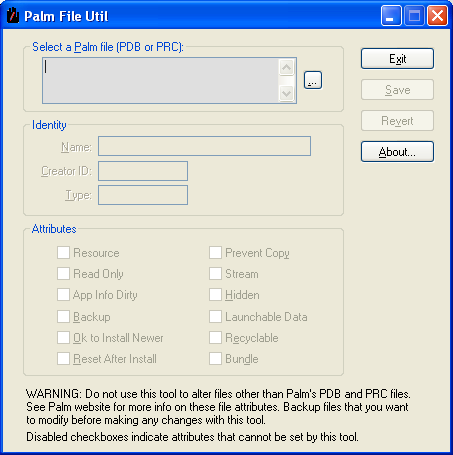
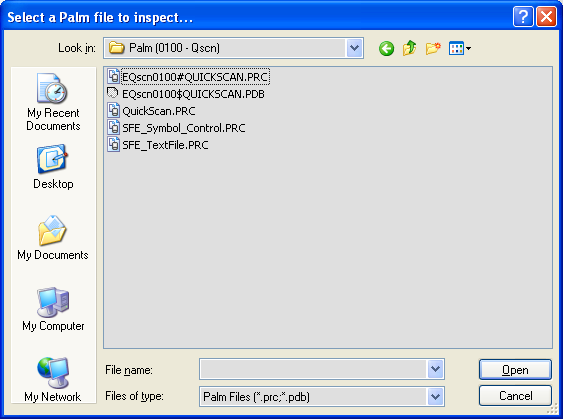

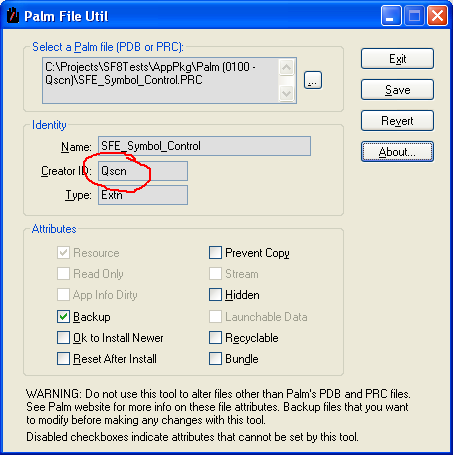
That's it! Now those extension PRC files will remain hidden on the Palm Info/Delete lists.
Keywords: Palm, PRC, extension, info, delete, hidden, Palm File Util, creatorID
KB ID: 10091
Updated: 2010-06-29
Satellite Forms KnowledgeBase Online