|
SFTypeAheadFieldAdorner
|   |
|
Product |
SFTypeAheadFieldAdorner |
|
Manufacturer |
PalmDataPro |
|
Website |
|
|
Version |
2.6 |
|
Platform |
PalmOS |
|
License |
Commercial, per developer, royalty free redistribution |
|
Keywords |
search, find, incremental, lookup |
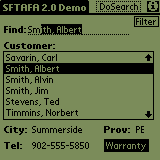
Sample Application
SFTypeAheadFieldAdorner lets you add "type ahead" or "search-as-you-type" facilities to your SF edit fields. This is like the function in the standard Palm Address Book where it displays the matching record as you enter the characters. If you have set the control datasource to be the form's linked table, you can have the extension automatically place you on the matched record (or the record where a match would occur if one was not found) as you type (just like in the screenshot from the sample application above).
Once you associate an adorner to a field and a table/column, any characters entered by the user will cause the nearest match in the table to be displayed in the field (via a very fast, filter obeying binary search). The characters after those that the user typed are highlighted so that they can keep typing to refine the entry. Obviously the table you use must be sorted by the column you associate with the adorner.
NEW in V2.0: The search action is now re-activated as you backspace over existing characters! Some additional control config parameters have also been added to modify the behaviour of the search action based on certain conditions.
Data entry of characters into the control-associated edit field is designed to be via Graffiti, but you can also input chars via the PasteChars method (from the PocketUtils or SFKeyz extensions), or via an SFKeyz keyboard. It is also compatible with the FitalyStamp third party data entry enhancement. The search action does not automatically work with the standard Palm popup onscreen keyboards.
NEW in V2.0: If you use the escape-proofed popup keyboards from the PopupUtils extension, the standard Palm popup keyboards, or if you assign text to the edit field via a script command, you can now fire the SFTAFA search action using a script command! It will then process the input from the edit field just as if it had been entered by Graffiti!
DocID: 10057 DocDate: 2005-07-01