|
SFControlMagic
|   |
|
Product |
SFControlMagic |
|
Manufacturer |
PalmDataPro |
|
Website |
|
|
Version |
1.0 |
|
Platform |
PalmOS |
|
License |
Commercial, per developer, royalty free redistribution |
|
Keywords |
Color, font, move control |
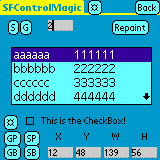
Sample Application
SFControlMagic is a simple SFX plugin extension that enables you to change several attributes of most standard SatForms controls on the fly, including:
Want to dynamically change the active font in an edit field for emphasis (applies to the whole field, not selected text), or use the Large Bold 12 font in a listbox? With SFControlMagic, you can do it!
Full Color Support!
As well, SFControlMagic gives you the ability to easily add full color support to your application, letting you change the colors that controls, text, and other form objects are drawn with. You can make your application more appealing by using the full Palm color palette instead of just relying on the default colors, or even add the ability for your users to customize the color scheme to their liking!
SFControlMagic's font, location, and bounds functions work with the following standard SatForms controls:
Unfortunately, the functions do not work with the following:
All of the font/location/bounds changes you make with the SFControlMagic functions are temporary, and do not affect the stored attributes for controls. For example, if you set a new font & size for a listbox while on a form, then jump to a different form/page and return to the original form/page, the listbox reverts back to its original font and size. These changes are dynamically applied to controls on the active form, and do not affect the stored control properties.
All of the user interface element color changes you make are active for the duration of your application, and do not affect any other Palm applications. To make these color changes "permanent" for your application, you could apply them in an initialization script when your application launches (such as the AfterAppStart script in SF 4.0+). If you give your users the option to select/save their own app color scheme, you would want to save the selected colors to a table (or possibly to Saved Preferences for your application using the GetAppPref/SetAppPref functions in PocketUtils 2.0).
A sample application is included that demonstrates all of the features and functions of SFControlMagic.
DocID: 10049 DocDate: 2005-07-01