|
PalmOS Emulator
|   |
|
Product |
PalmOS Emulator |
|
Manufacturer |
PalmSource |
|
Website |
|
|
Version |
3.5 |
|
Platform |
PalmOS 3.x - 4.x |
|
License |
Free, open source |
|
Keywords |
PalmOS, POSE, emulator, test, simulator, debug |
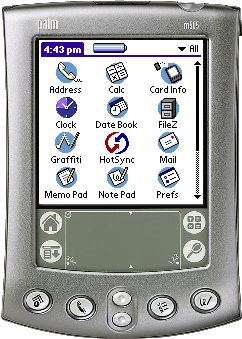
The Palm OS Emulator (POSE) is software that emulates the hardware of various models of Palm Powered™ handhelds. Since it allows you to create "virtual" handhelds on Windows, Mac OS, or Unix computers, the Palm OS Emulator is extremely valuable for writing, testing and debugging applications.
In particular, it emulates 68K devices and runs ROM images of the Palm OS through Palm OS 4.x. For testing applications for Palm OS Garnet or Palm OS Cobalt devices, see the Palm OS Developer Suite.
To emulate a device, you will need at least the Palm OS Emulator and a ROM image representing the device. In addition, you may want to download and install the skin that represents the device you are emulating. The choice of skin has only a cosmetic purpose and does not affect device emulation.
Other Palm OS Emulator tools are also available to members of the Palm OS Developer Program. If you're not already a member of the Palm OS Developer Program, register now. Membership requires a simple, online registration.
Note that some Palm OS licensees have customized the Palm OS Emulator to emulate specific hardware. To emulate these devices, you will need to obtain the customized emulator from the licensee's developer Web site.
Helpful tips:
1. Use a Release (not Debug) ROM, and disable all of the debugging options in POSE by right clicking, selecting Settings | Debugging and unselecting all of the debug options.
2. Install the HostFS utility in order to simulate memory cards in the POSE session.
DocID: 10157 DocDate: 2005-09-09